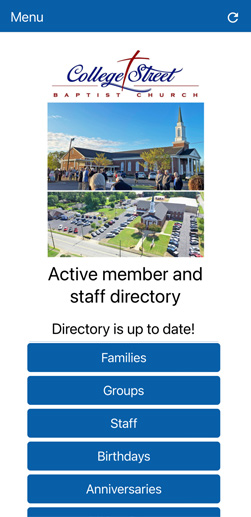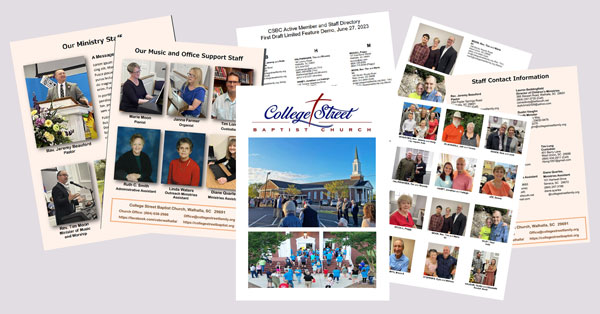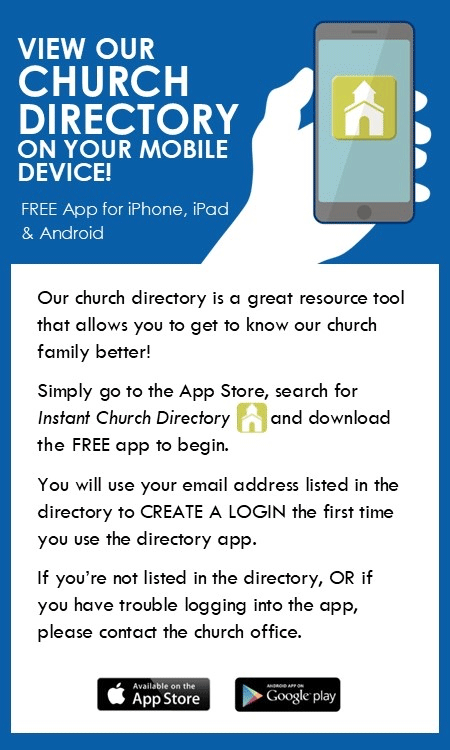Connect With Our Church
Family.
Use College Street's New Church Directory
App!
It's EASY to view, edit, and use the directory TODAY! 2
Easy Steps:
1. Sign the permission form and tell us your email address.
2. Use your email address to log into the app or member website.
Step 1
- Go to the online
CSBC
Directory Information Form
and complete four blanks on the form and click the Submit
button:
Click here for the CSBC Directory Information Form.
Type your answers into
four blanks on the form:
-
Type your
family name
(this is the person who will submit directory information.)
-
Type your
primary
email address.
You will use this primary email address as your User Name
for logging into the Instant Church Directory App.
-
Sign the
blank (by typing your name) indicating that you understand
and accept the terms of the
Permission
Statement.
-
Sign the
blank indicating that you understand and accept the terms of
the
Privacy
Statement.
Click the SUBMIT button to send your answers to the directory
committee. We will verify that you are associated with College
Street and will send you an email from
directorycsbc@gmail.com
that you are approved to log in to the Instant Church Directory
App.
|
Step 2 -
Go to the Apple App Store
or to the Google Play Store and download the Instant
Church Directory App. Search for "Instant Church
Directory", a free App. Look for this icon ----> |
 |
-
Log into the App. Your user name is your email address.
Create a password.
Write down and remember this password.
-
The App will send an email and you must click on the link in
this email to verify your identity and activate the account.
-
Start the Instant Church Directory App and enter the email
and password. You are now ready to explore your directory,
and
add to or edit your family's
information. In addition to the 6 buttons at the bottom of
the landing page, be sure to click on the Menu
and select Edit My Family.
Want to use a web
browser instead of an app?
Login with Chrome, Firefox,
Edge or any browser at
members.instantchurchdirectory.com
Click here for helpful articles
and documentation.
Receive a Free Printed Version of the New Directory!
A beautiful printed directory will
be available free to those participating in the
directory project. (One printed directory will be free for
each participating family, but donations are accepted) Also,
a password protected PDF version can
be stored, viewed and searched on a computer, iPad, or smart
phone. No Internet connection is necessary for the PDF or
App versions once they have been stored on the device.
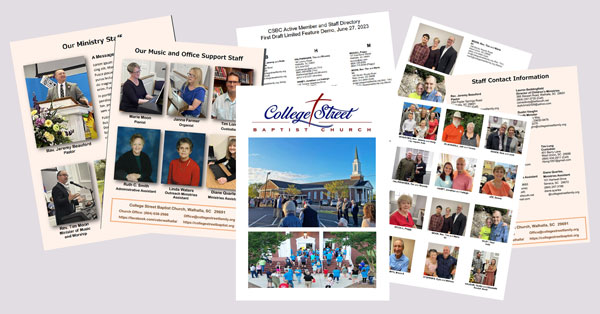
Pages for the preliminary PDF and Printed Version are
shown above. The printed version will be available soon, when the majority of
members have entered their data !
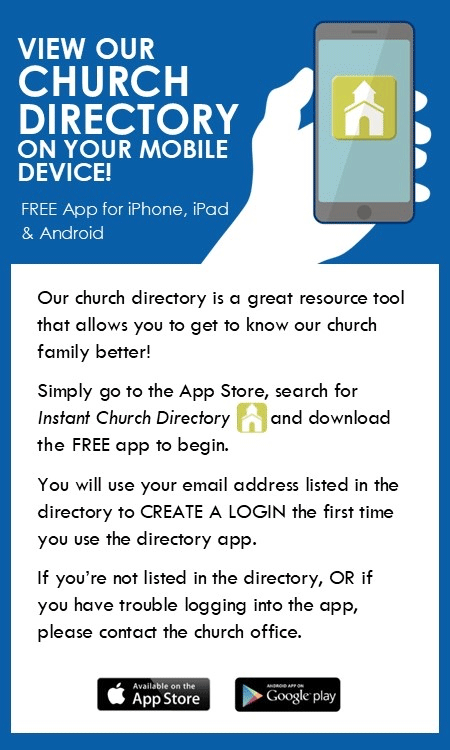
Have additional questions or
need help logging into the App or viewing and editing the
directory? Call or email a member of the directory
committee. Many articles and documentation are available.
Click here for helpful articles
and documentation.
Office (864) 638-2986
Email the Church
office at
office@collegestreetfamily.org
|